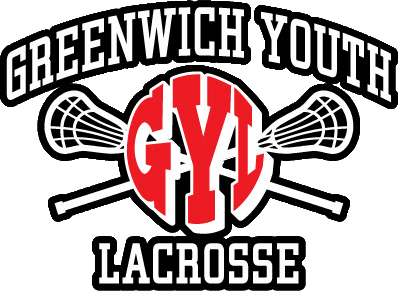Adding a guardian to a child’s sportsengine account
When you register a child for GYL via SportsEngine, you have the chance to add multiple guardians.
Only registered guardians will be able to view the child’s account details including the schedule via the SportsEngine app. GYL cannot add a guardian to your child’s account.
Please follow the instructions below and if you have any issues please reach out to SportsEngine directly.
Guardian you want to add / access schedules via app
If you haven’t already done so, download the app (links at bottom of page)
Create an account for new guardian via the SportsEngine app first
(now the Primary account holder has to add you and when that is done you will get an invitation to be added to the child’s account; once you accept you will have access via the app)
Primary Guardian / person who registered the child but did not add a second guardian
Primary account holder log into/opens the SportsEngine app
They will see the current team their child is associated with for this season
At the bottom portion of the screen, they will see four icons (home, schedules, chats, and account) - click on account
When the account screen comes up you will see "Household Information" with the primary guardian and child - click the child's name.
New screen will open and at the bottom right you will see a button labeled "Guardian" - click the guardian button
Click add a Guardian
Make sure the child's toggle button is green
Enter the email address of the guardian who registered for access (see above)
Hit send invite
This will send an invite to the person's email and once accepted they can sign-in and will have access via the app.